Information
My CYA Portal
IMPORTANT NOTICE: If you are accepted to a CYA program, upon acceptance, you will receive the "Your Single Sign On Account Credentials" email, which will include a link to your new login page, along with login credentials. You will be using a standardized cyathens.org username to login via Google Workspace, but note that you will not get access to a new email account. The first time you login this way, you will be prompted to change your password. From then on, you can use the Accepted Students, Staff & Faculty login button on this page to access your student portal.
New Applicants
Ready to begin your CYA application? Click "Apply Now" to get started.
If you think you have already submitted Part I of the application, but have not yet received your login credentials for Part II, please click the button below to make an inquiry about an existing application before submitting a new application.
Existing Applicants
Accepted Students, Staff & Faculty
If you are an accepted student, a staff member, or a faculty member, please click the login button below to access your My CYA Portal.
If this is your first time logging in as an accepted student, a staff member, or a faculty member, please refer to the "Your Single Sign On Account Credentials" email for further login instructions.
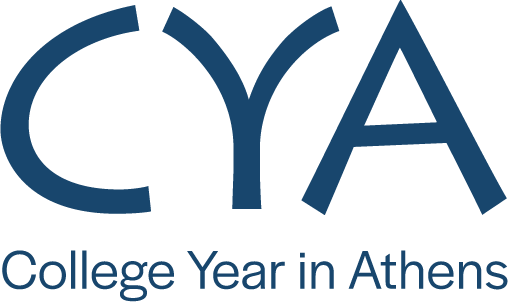
Emergency Number: 6941 490705 (after hours & holidays, emergencies only)
CYA GREECE: 5 Plateia Stadiou, GR-116 35 Athens, Greece Tel:(+30)210 7560-749, Fax:(+30) 210 7561-497, Email:programs@dikemes.edu.gr
CYA US OFFICE: 1035 Cambridge Street-Suite 1, Cambridge, MA 02141, Tel:(617)868-8200, Fax:(617)868-8207, Email:info@cyathens.org
US MAILING: P.O. Box 390890, Cambridge, MA02139





